EN-UK
A: All objects in nature with a temperature above absolute zero (-273°C) can radiate infrared rays. Uncooled thermal imagers can receive infrared rays in the infrared band (8μm-14μm). After the thermal radiation emitted by the target is detected, it is converted into grayscale values, and the grayscale values are converted into images through algorithms.
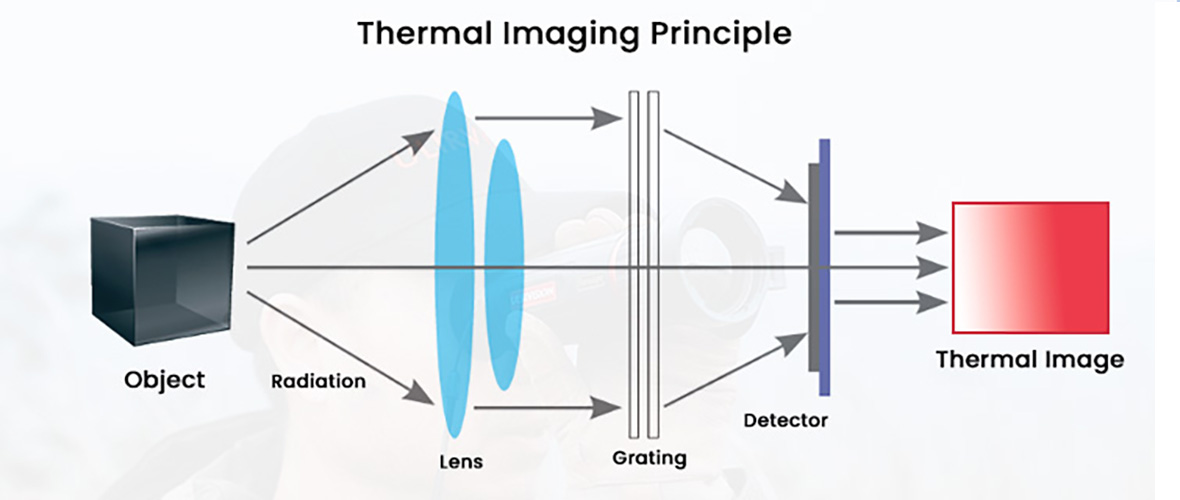
Q:Will strong sunlight damage the thermal imaging devices?
A: Do not use the thermal imaging devices to look directly at the sun, electric welding, strong lasers and other high-intensity radiation sources, otherwise the detector will be damaged and will not be covered by the warranty.
Q: How to connect the monocular/scope to WiFi?
A: Step 1: Download and install the iOS or Android version of "ULIRVISION Insights" on your phone from the App Store.
Step 2: Turn on the device, press and hold the "M" key to enter the menu, and move the cursor to select "Network". Click the menu key to turn it on or off.
Step 3: After connecting to the network, enter the "ULIRVISION Insights" APP, connect the product, and control the device and share the screen through the phone.
※Note: The WIFI account starts with the product model, and the factory default password is 12345678.
Q: Why can't my thermal imaging device see through the glass?
A: This is normal. Because glass cannot let infrared radiation within 8-14μm pass through, there is no thermal imager that can image through glass.
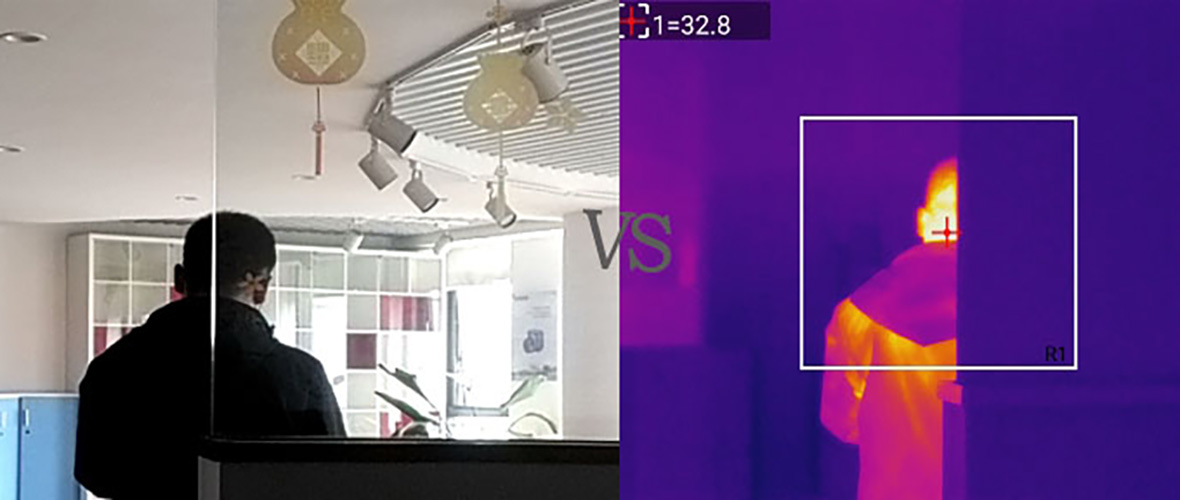
Q: What is NETD?
A: NETD stands for Noise Equivalent Temperature Difference, which refers to the thermal sensitivity and resolution of thermal imaging equipment. Generally, the lower the NETD value, the higher the clarity of the camera image. The NETD of the ULIRVISION Outdoor Series equipment is ≤ 18mk. (At the same time, the clarity of the equipment image quality also needs to consider MRTD)
Q: What should I do if the device freezes during image calibration?
A: During the image calibration process, the image freezes on the screen. This is normal and not a device failure. The device is turned on by default in the "auto zero" mode. This mode can be turned off in the system settings. If the image is blurred after turning it off, it needs to be manually zeroed in time. It is recommended to turn on auto zero.
Q: What should I do if the image of the thermal monocular is blurred or out of focus?
A: Please try the following:
1) Adjust the diopter adjustment on the eyepiece to clearly see the icons on the display and status bar. Secondly, adjust the lens focus to see the observed object clearly. Please note that as the distance to the object changes, you need to refocus.
2) Image calibration: Click the M key and the zoom key for two seconds to perform correction
3) According to the specific observation conditions, select the most appropriate observation mode - "Search", "Jungle" or "Custom"
4) Click the M key to browse and switch different color palettes.
5) Manually adjust the display contrast and brightness. We recommend keeping these two values at similar levels. A large difference between them will seriously affect the image quality.
Q: What should I do if I cannot achieve accurate shooting when using your thermal imaging hunting devices?
A: We recommend that you install, debug and calibrate the device step by step according to the manual instructions. If you are not sure whether the steps are correct, please contact your dealer or product supplier for professional technical guidance.
Q: Can your thermal imaging equipment be used in bad weather? For example, dust, cloudy, rain and snow?
A: Thermal imaging devices work by detecting temperature differences and mapping objects to create a thermal image on the screen. They can generally be used in adverse weather conditions, although their effectiveness may depend on the severity of the conditions.
Q: What is the maximum viewing distance or detection range?
A: Whether it is a night vision optic or a night vision monocular, the maximum viewing distance or detection range varies depending on the specific product model. For more information, please refer to the parameter table provided on the product details page.
Q: What should I do if the battery is low when using a thermal imaging device outdoors?
A: The battery equipped with our thermal imaging scope and monocular equipment is a 18650 battery, which usually has a battery life of at least 4 hours. In addition, you can also carry a more easily replaceable mobile power supply or a protected model battery specified by our company as a backup battery.
Q: Can the device charge the built-in rechargeable battery via a USB cable?
A: Yes.